Here’s a quick recap if you’re new around here: If you missed it, check out lasts month’s post going over the NanoEFI ECU I/O Diagram. You can use the diagram and description to start planning the inputs and outputs of your EFI installation. Also, take a look at our CORE VALUES to see what this project is all about (as well as what it isn’t).
First, let’s thank our Patreon contributors!
We wouldn’t be this far along now without help from our followers contributing to the nEFI fund. If you’d like to support the project and help push development along, consider becoming a Patron!
Special thanks to our our top contributors!We’re Days Away from Engine Tests! (Alpha)
Keep an eye out soon for the site status to change as we move properly into ALPHA testing! Yes, that’s right – NanoEFI will finally be off of the bench, and installed on a live engine within days. After many late nights and weekends, this is a milestone that I’ve looked forward to for several years!
As for why I’ve held off until now to run an engine, well…. it has to do with intrinsic motivation. It seems that many interesting projects tend to die out after creators post a couple videos of the project accomplishing the central goal on a prototype early on. I believe that if I were to have gone straight to firing injectors on my own machines early on, my interest likely would have dropped after getting one running half-decent and satisfying the curiosity.
So I’ve been delaying that gratification until the entire system and product is in a more well-rounded state of development. Now we’re almost there, and I can’t quite describe how exciting it is!
Preparations to make BETA a good experience
I want to make sure that everyone involved is satisfied and feels good with their upcoming BETA experience. Participants will be selected with varying skill and technical ability. Intentionally from one end of the technical spectrum to the other. So I believe the most important hurdle to overcome for success in BETA will be getting accurate communication back from the field, as help is needed. When one of 100 known variables could cause a no-start engine issue, trying to troubleshoot and discern the root of the problem could turn into dissatisfying slog of emails and forum posts.
So to reduce that possibility, I’m building out the remote-access features of the NanoEFI ECU now. Recent developments (Airtune and OTA updates – details below) will help us skip technical communication barriers by giving users the option to allow direct access to your ECU for diagnostics over the internet. If there’s a problem, we can push new updates directly to your board, change tuning parameters, and/or see live engine/ECU data in real time. It’ll be the next best thing to actually being physically present. Pretty nifty, huh?
So here’s how that capability is taking shape…
NanoEFI Airtune™ Webclient · It’s browser based!
I’m very excited about recent progress with the tuning software for NanoEFI, which I’ve decided to named Airtune due to its wireless capabilities. After powering-up and configuring WiFi on your new ECU, you can securely log in to Airtune in your browser. This can be done via desktop, laptop, tablet, or your mobile phone – the process is identical and unified across all devices. It’s the same on Firefox, Chrome, Safari… doesn’t matter. Airtune is already natively compatible with all modern browsers. Load up the URL and go. No downloading tools, no installations, no drivers, no fuss. Just make sure your browser is decently updated.
Here’s a quick sneak peak at what the dashboard pane of the tuner currently looks like. And yes, those gauges work!
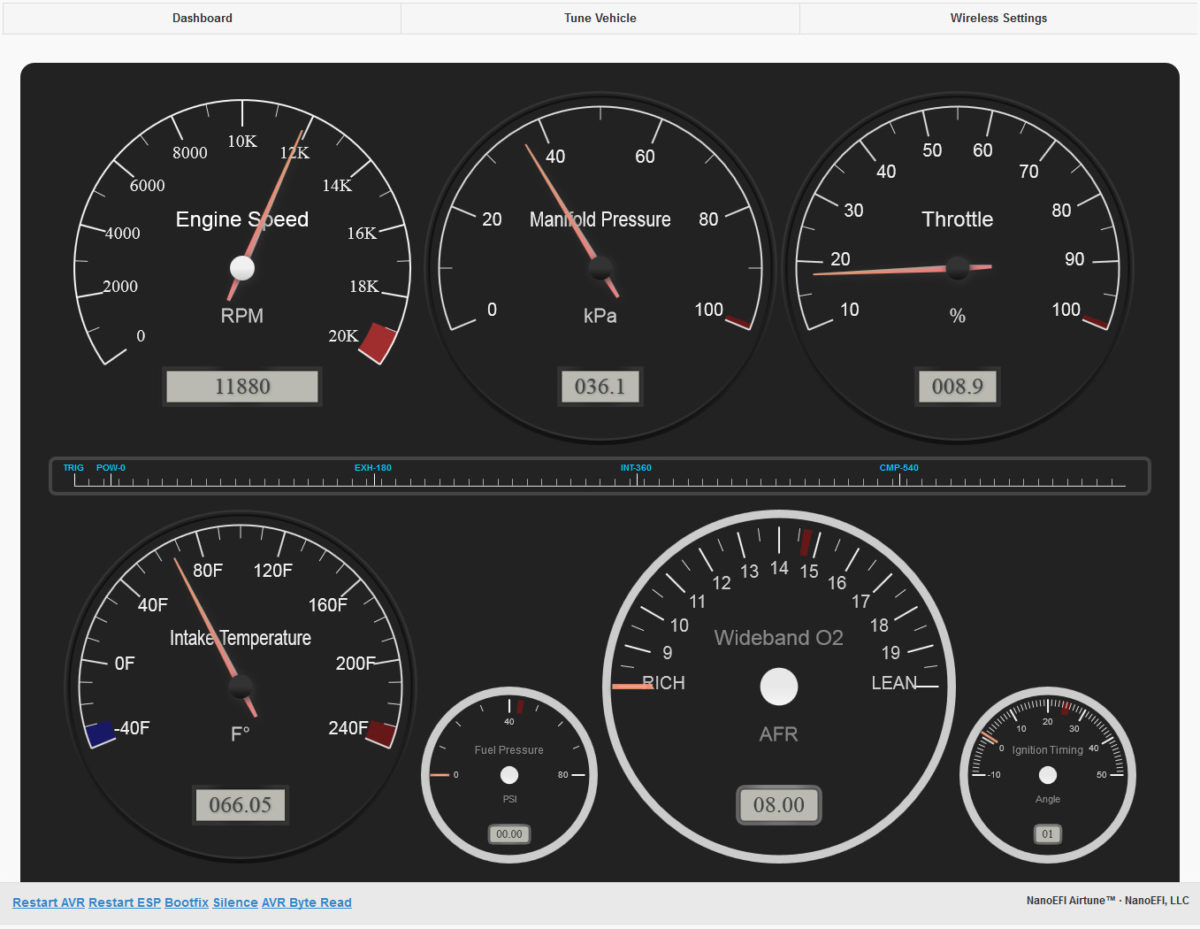
HOW IT’S MADE … (Warning: Jargon) Being a webclient, the Airtune software is written in HTML, CSS and JS. Using web technologies for EFI tuners is a big step away from the languages traditionally used in similar software. I believe it’s a move in the right direction as the world becomes increasingly connected. Of course, security is top priority; All user and device sessions are securely encrypted from end-to-end. Your NanoEFI ECU streams TLS1.2-encrypted packets over TCP/IP to the server, which then relays the data to your browser (HTTPS) via Secure Websockets (WSS).
The gauges in the screenshot above are updated in real time (right now as I type this) by the NanoEFI ECU on my desk. RPM signal and sensor input is fed by a breadboard “stimulator”. Here’s how your ECU’s indicators will look as it streams live data to the server:
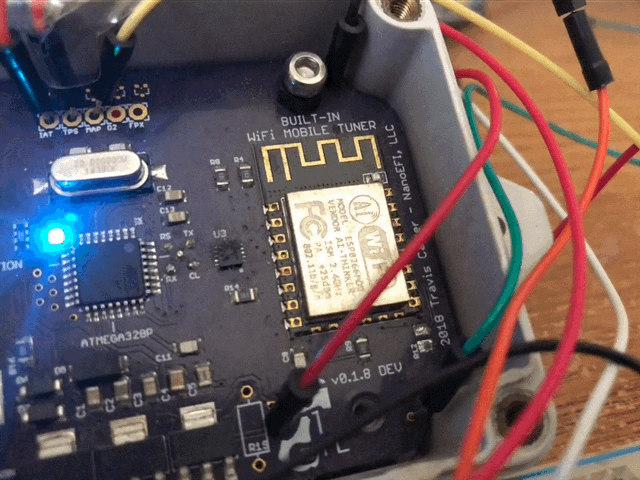
It’s sending status updates at about 20 times per second. This isn’t anywhere near the maximum transmission rate of the device, just an arbitrary throttle I set for now that works well. Packets shoot from the ECU location to the server, then back down to the browser – updating gauges and graphs. Like this…
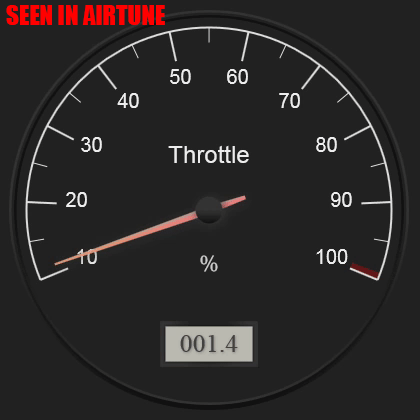
Quick note: Depending on how early BETA units go out, I may not have Airtune’s live dashboard optimized for performance on mobile devices quite yet. So heads up just in case.
Over-The-Air NanoEFI ECU Updates: DONE!
Over-the-air (OTA) firmware updates has been a major feature on the to-do list since very early on. I’m happy to say that OTA updating is now up and running! No cables, no hassle, nothing to install, and the only think you have to do is select your intended ECU in Airtune, click “Update” in Airtune. Bam! You’re good to go!
Here’s what it looks like with the development tool showing output from the process. You won’t need this tool though, the entire OTA process happens transparently behind the scenes in seconds!
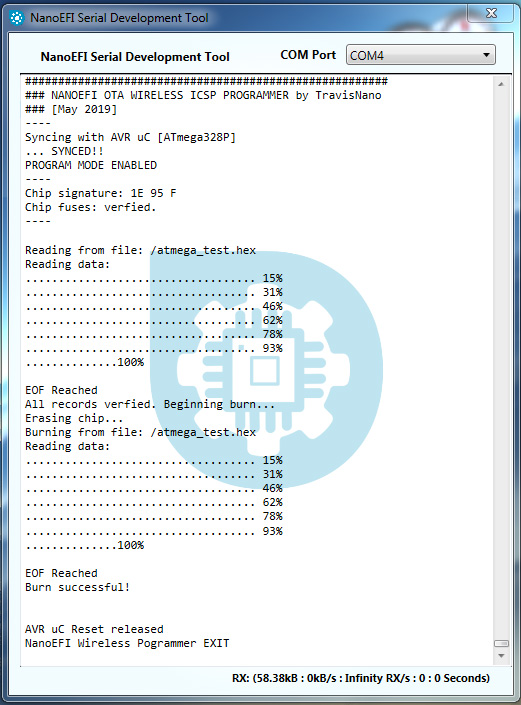
The NanoEFI Device Server – The backbone of AIR features
NanoEFI’s server application is the internal infrastructure that services and enables all AIR features. Plus all remote-access features. When you burn a new tune wirelessly, the server is responsible for getting the data securely to your device. Or when you update your ECU firmware wirelessly, the server does the heavy lifting to make sure the job gets done without bothering you with technical processes or other hassles. No steep learning curve or engineering degree needed. It just works.
The technical burden is low, and so is the physical run around for managing your machine(s). You don’t have to be physically tethered to an engine to manage it. All of your NanoEFI-installed machines can be in the garage, while you’re comfortable in your living room pushing a new updates to each one. Or if you have a commercial application with dozens or hundreds of vehicles, this technology allows you to manage the entire fleet (or segments) simultaneously or in batches.
Range isn’t just limited to your local network. The server and AIR clients work securely across the internet, so you can connect to your NanoEFI ECUs to monitor or manage engines from hundreds of miles (or even continents) away. This functionality is up and running right now.
The server is online and operational at this moment. It’s hosted in the cloud, waiting 24/7 for you to connect your NanoEFI ECU to the internet, with a digital handshake and “Hello”.
NERD ALERT: SERVER NICKNAME IS “PYLON” … named after a unit that extends your range of command in a popular strategy game.
Fun fact: Under times of high demand, Pylon will fork multiple instances of itself into a cluster to handle all the extra connections. So you could say that the system automatically constructs additional Pylons as needed. Hah! 😅 </geek>
Take a look at the raw data being sent to the server while running a live view session:
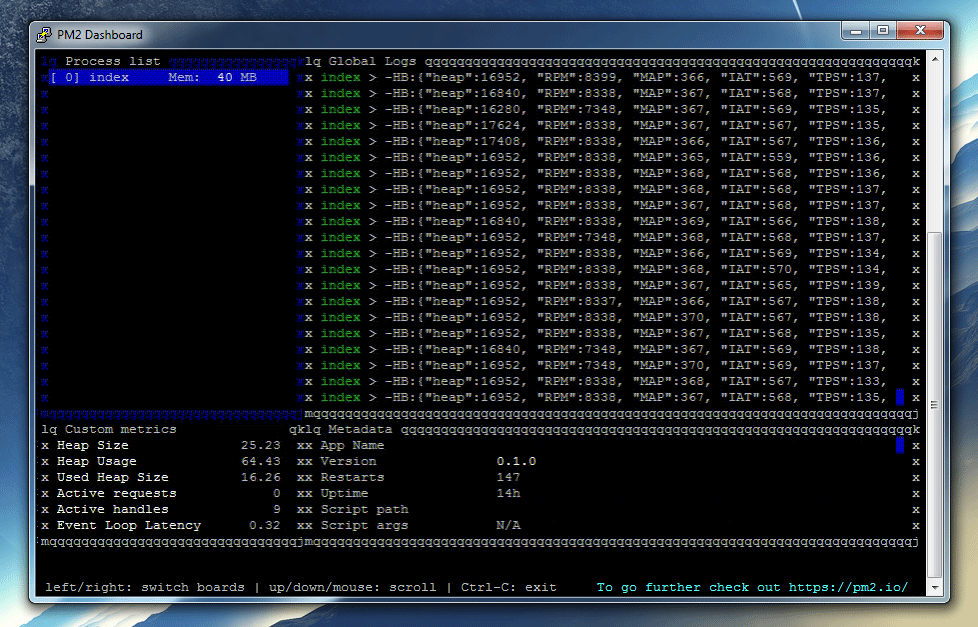
Dual-cylinder support
The first confirmed dual cylinder engine model that will be directly supported is the 2010 – 2012 Polaris Ranger 800XP (360° Straight Twin)
Wideband O2 Sensing
Just a quick confirmation that both narrowband and wideband O2 sensing will be supported in the earliest versions of the released NanoEFI ECU. Narrowband is supported natively, wideband with an external controller.
Funding!
We’re nearly at the point in which late nights won’t quite be enough to make progress. It’s going to take some dollars to get BETA ECUs and kits into production. If you’d like to help push these efforts forward, please consider contributing via Patreon! More funding means a faster rollout!
We’ll need raw materials. PCBs, SMD components, wire, connectors, pumps, sensors, injectors, throttle bodies and all sorts of odds and ends. Every dollar counts! Your support is greatly appreciated!

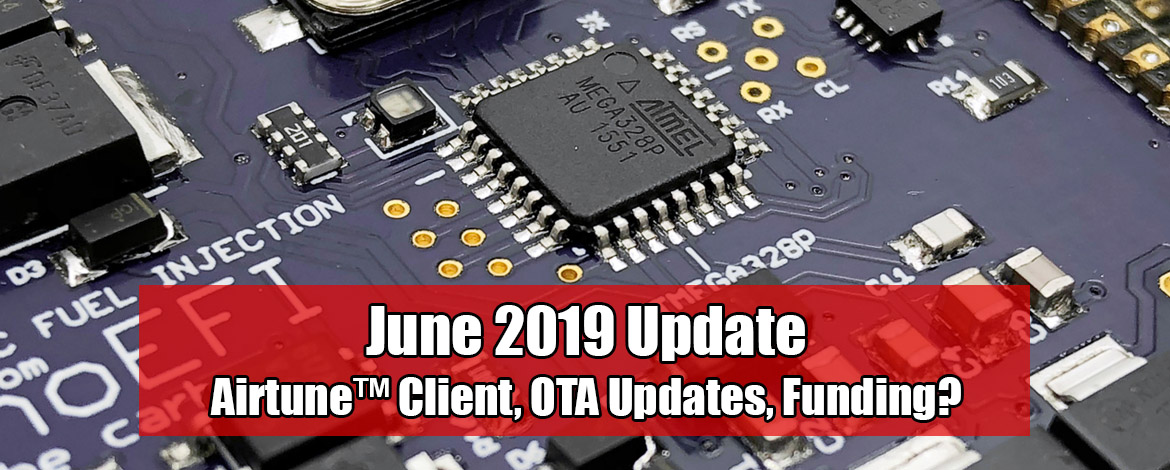

Please email me.
I want to understand more about your project.
Luis R.
Hi Travis. I’d like to help with development. I have been developing microcontroller based circuitry since 2003. I also have a machine shop with lathes, mills, Cnc plasma, and casting. I’ve been into hotrod, motocross, tractors, and private aircraft since the mid 1980’s. I am familiar with Megasquirt, Speeduino, and others. I have an engine shop full of donor engines and the ability to custom build any small engine, and do all high performance modifications such as flycutting of heads, boring, valve jobs. My current stock of engines is as follows: Honda GX 120 through Honda GX 390. Kholer V-twins such as TH16S. Briggs V-twins up to 20HP. Although it doesn’t pertain to this project I also have a full selection of 4 cylinder and V-8 engines, Nissan Z24, Z22. Toyota supercharged TZ-FZE. 1UZ-FE V-8’s, both turbo and normally aspirated. I also build diesels, mostly in the Nissan SD-22, Isuzu C240, Cummins 4bt and 6bt turbodiesels. If any of those resources and skills will be helpful, please dont hesitate to email me. I don’t have a huge amount of time, but I will certainly do what I can to help push your project forward.
Thanks,
Tad Johnson
Innovative Engineering, Arizona
Sounds great Tad, I’ll drop you an email today when I get back to my desk. Thanks!